How To Sign Electronic Documents
/Recently, a colleague needed me to append my signature to a document he had emailed to me. It would have been too cumbersome to print out the document, sign it and then scan it back to him so we started looking for options that allow drawing one’s signature, saving it as an image and then inserting it on the electronic document. These applications are particularly useful and can be used on projects where stakeholders are geographically dispersed and they need to endorse a document.
So, here are 3 ways you can append your signature to an electronic document without hassles.
1. Sign on a white sheet of paper, take a picture of your signature and upload it to your system, so you can append it to the document (typically a word document). You can also use a webcam to take the picture to avoid the extra step of uploading to your system.
2. My Live Signature provides a functionality to draw signatures online and download the picture for your use.
3. Another option is Adobe’s signature functionality. You can start by selecting “Get Documents Signed” from the File menu.
To the right of the screen, a panel appears with an option to “Place Signature”. You can create a new signature, replace an existing one or just clear the existing one.
For creating a new signature, you will have the following options as shown in the screenshot below. In this example, I have selected, "Draw my signature".
All these options offer quick ways of getting digital documents signed with ease.
Do leave a comment if you know of other popular options.
Picture Attribution: “World Technology Background” by twobee/Freedigitalphotos.net







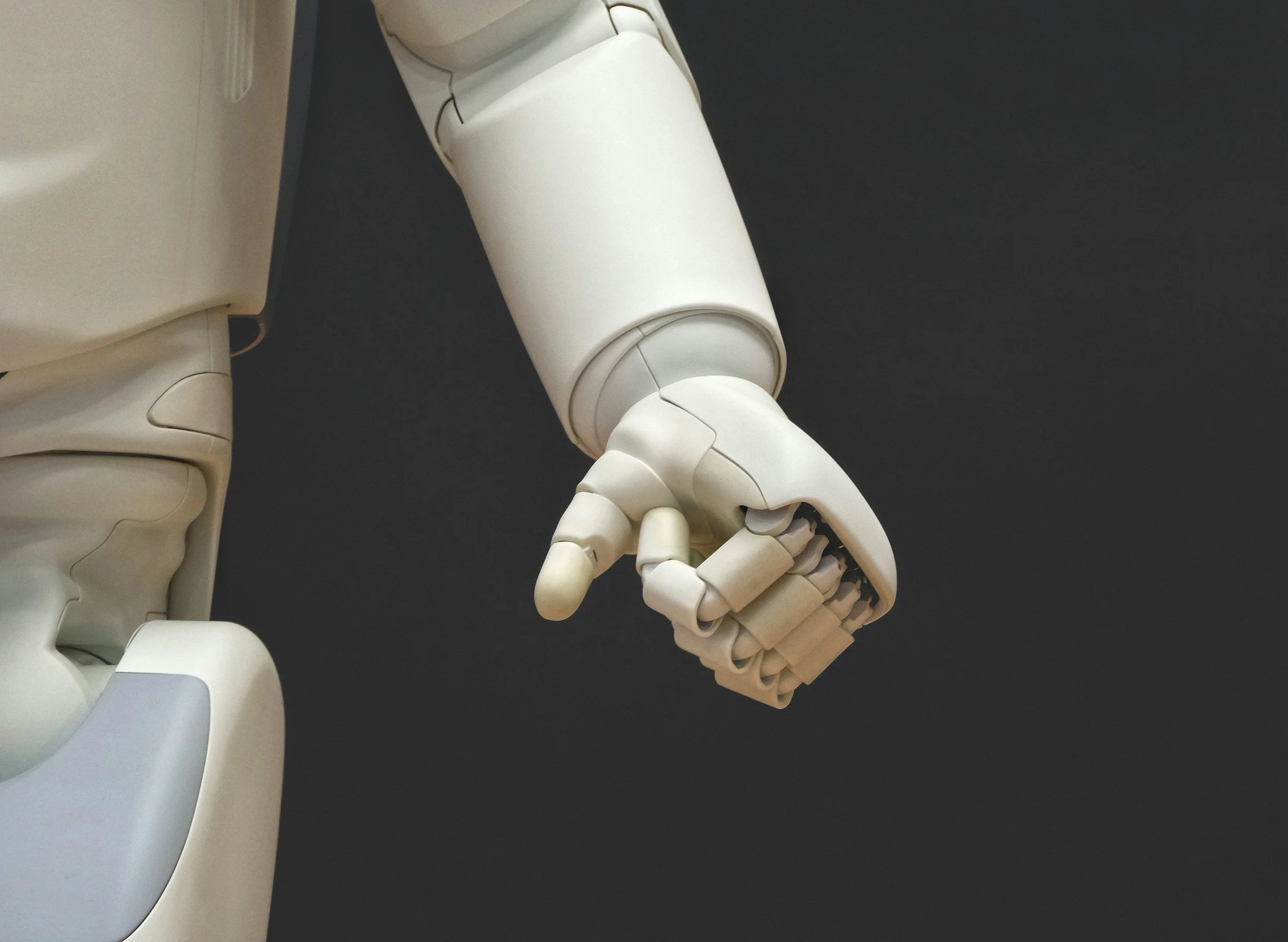



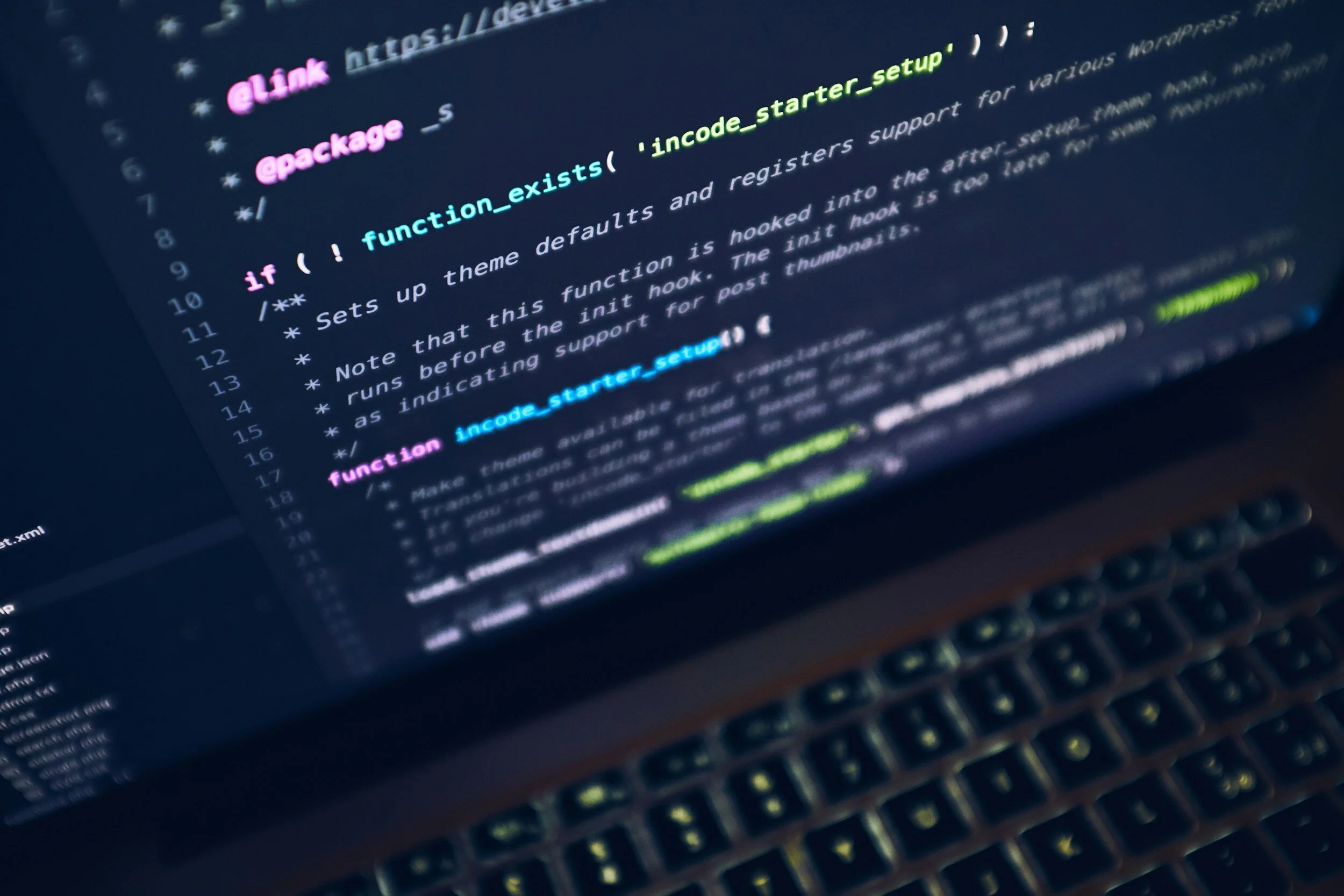

Bounce is the world’s largest luggage storage network, boasting over 15,000 locations across 100 countries and more than 4,000 cities. Trusted by over 2 million travelers who have securely stored upwards of 6 million bags, Bounce offers safe and affordable storage solutions worldwide.